24fans.com Forums
You are not logged in.
- Topics: Active | Unanswered
Pages: 1
#1 2007-05-30 21:14:03
Avatar problem
I tryed to upload my new avvy, but it said the file was too large. So I resized my image to 82 x 100 pixels, and it still says it's too large. The problem is probably how many KBs it is, but IDK how to see how many KBs it is b/c I don't see it anywhere on Animation Shop. Please help. ![]()
Offline
#2 2007-05-30 21:17:23
Re: Avatar problem
you should be able to see the size of a file if you simply open the containing folder under windows (windows explorer, for example) and then just hold your mouse over the file.
on the other hand, please try to use a square sized avatar of the size 100x100. that is, if possible, cut it so that it's 82x82 now and then resize to 100x100. please. we'd like to have a nice layout of the board and not avatars in all shapes and sizes.
for the rules, see http://www.24fans.com/forums/misc.php?action=rules
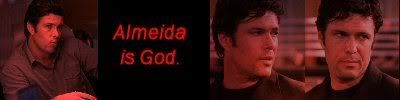
"Yeah, I didn't wanna believe Tony Almeida was a terrorist either, but at some point we just have to deal with the facts. Not with what we want to believe is true."
You need to start living in the real world! Because every second you help the government you're spittin' on Teri's grave!
Offline
Pages: 1